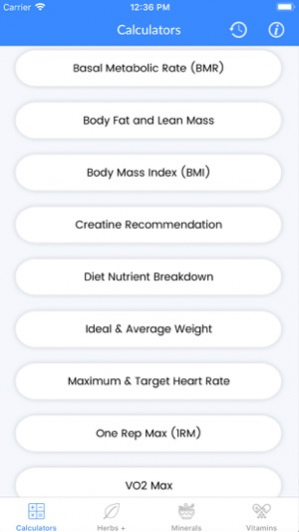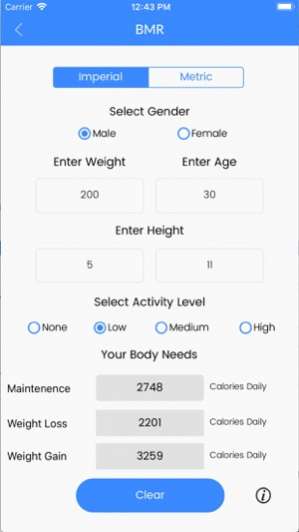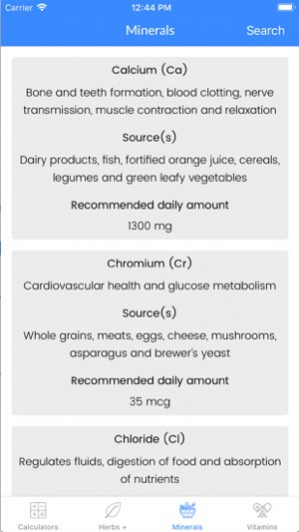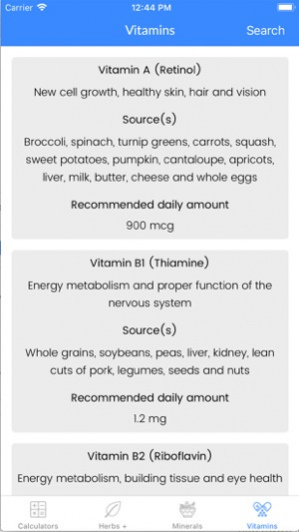FitCal - Fitness Calculator 3.0
Paid Version
Publisher Description
#1 Fitness Calculator used by Fitness Professionals
FitCal has been created with the professional Personal Trainer and professional Fitness Coach in mind, however the application is so simple to use and understand that anyone can use it.
Features:
---- Calculators ----
Basal Metabolic Rate (BMR)
- Calculates the amount of calories an individual should consume daily. It also calculates your caloric need using your fitness goal (lose weight, gain weight or maintain weight).
Body Fat & Lean Mass Calculator
- Calculates the amount of body fat & lean mass in your body
Body Mass Index (BMI)
- Calculations that will make you aware if an individual may be at risk of
developing a coronary artery disease by classifying an individuals Body Mass
Index from Underweight to Obese.
Creatine Recommendation
-Calculates the amount of creatine recommended for an individual according to
body weight.
*"Loading phase"
*"Maintenance phase"
Diet Nutrient Breakdown
- Breaks down your daily caloric requirement into different diet ratios.
Ideal & Average Weight
- Calculates ideal and average weight.
Maximum & Target Heart Rate (HR Max & THR)
- Calculates the highest heart rate an individual can safely achieve through
activity/exercise stress. It also calculates target zones.
One Rep Max (1 RM)
- Calculates the maximum weight an individual can lift only once. It also calculates your 5 RM, 10 RM, 15 RM & 20 RM.
Vo2 Max
- Reflects physical fitness of an individual by calculating the capacity of an
individual's body to transport and use oxygen during exercise.
Waist To Hip Ratio
- Calculations used as an indicator or measure of health of a person and
the risk of developing serious health conditions.
Water Requirement
- Calculates the recommended amount of water an individual should drink daily.
---- Fitness Assessment Calculators ----
Abdominal Crunch Test
- Measures abdominal strength and endurance.
Push-Up Test
- Measures upper body muscular strength and endurance.
Step Test
- Measures lower body muscle endurance and cardiovascular endurance.
---- Information Tabs ----
Vitamins Tab
-Awesome quick reference about vitamins that includes the food source and the
recommended daily amount.
Minerals Tab
-Awesome quick reference about dietary minerals that includes the food source
and the recommended daily amount.
Medicinal Herbs, Roots, etc. Tab
-Awesome quick reference about the health benefits of popular herbs, roots, etc.
***BEFORE USING THE FITCAL APPLICATION YOU MUST READ AND AGREE WITH THE APPLICATION
DISCLAIMER.***
Aug 22, 2018 Version 3.0
This app has been updated by Apple to display the Apple Watch app icon.
*Redesigned for iOS 9.3 + compatibility
*More options for Macronutrients breakdown
*New Log keeps track of your results
*New Search function
About FitCal - Fitness Calculator
FitCal - Fitness Calculator is a paid app for iOS published in the Health & Nutrition list of apps, part of Home & Hobby.
The company that develops FitCal - Fitness Calculator is Smart Training. The latest version released by its developer is 3.0.
To install FitCal - Fitness Calculator on your iOS device, just click the green Continue To App button above to start the installation process. The app is listed on our website since 2018-08-22 and was downloaded 5 times. We have already checked if the download link is safe, however for your own protection we recommend that you scan the downloaded app with your antivirus. Your antivirus may detect the FitCal - Fitness Calculator as malware if the download link is broken.
How to install FitCal - Fitness Calculator on your iOS device:
- Click on the Continue To App button on our website. This will redirect you to the App Store.
- Once the FitCal - Fitness Calculator is shown in the iTunes listing of your iOS device, you can start its download and installation. Tap on the GET button to the right of the app to start downloading it.
- If you are not logged-in the iOS appstore app, you'll be prompted for your your Apple ID and/or password.
- After FitCal - Fitness Calculator is downloaded, you'll see an INSTALL button to the right. Tap on it to start the actual installation of the iOS app.
- Once installation is finished you can tap on the OPEN button to start it. Its icon will also be added to your device home screen.